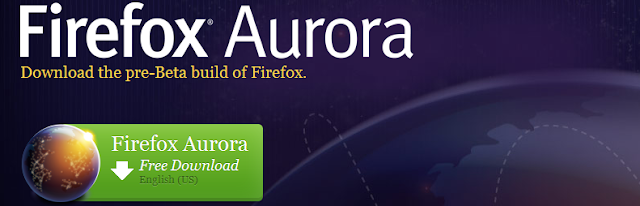Hello Guys! If you are facing problems regarding to missing serial keys of any application which you need to run or need to work on that application. But you are not able to perform any task without serial key. So, here Magical Jelly Bean Keyfinder is the best option for you. It is a simple tool for finding, displaying and saving the product keys for over 300 applications.
Hello Guys! If you are facing problems regarding to missing serial keys of any application which you need to run or need to work on that application. But you are not able to perform any task without serial key. So, here Magical Jelly Bean Keyfinder is the best option for you. It is a simple tool for finding, displaying and saving the product keys for over 300 applications.To use Magical Jelly Bean Keyfinder you need to install and run it, and in no time you’ll see the serial keys of any application that might you have installed .
Magical Jelly Bean Keyfinder does have a significant plus point, though, in that you can edit its configuration. If you click Tools > Modify Config then you'll see the default keys it's looking for, and if you know where to look in the Registry for a particular application's product key then you can quickly add it.
Magical Jelly Bean Keyfinder features:
1. An optional config file - this functionality lets you pull a key stored in the registry for any software. A sample config file is included in the zip and can be seen here: keyfinder.cfg
2. Command line options - /save <location> /savecsv <location> /close /hive <location> /file <filename>
3. Load Hive option - allows you to load the registry hive of another Windows installation. To use, put the hard drive in a working machine (must also be Windows 2000, XP, Vista or Windows 7) or use Windows PE (not tested, should work) and click Load Hive. Then point it to the dead Windows install. If you're using Windows Vista, Administrator rights are required for this feature. You may have to right click on the Keyfinder and run as Administrator.
4. Improved Save & Print! - save & print options will now include all keys. Save is also available in text or CSV.