
UMPlayer
UMPlayer stands for Universal Media Player, and this open-source freeware aims to be a universal media solution. With hundreds of codecs, it plays most video and music files as well as audio CDs, DVDs, SHOUTcast, and live radio and TV from tuner cards. Of course, it plays YouTube videos; in fact, it has a built-in YouTube player/recorder feature and search field on its toolbar. With a skinnable interface, hot keys, subtitle sync, and the regular free updates of an active open-source project, UMPlayer poses a serious challenge to VLC, MPC and other popular free media players.
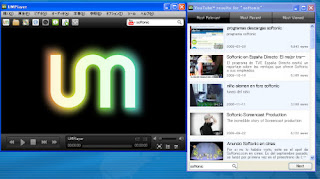 As an efficiently configured desktop media player, UMPlayer's user interface can only be so different from other free players without looking freakish, but its attractive layout has enough simple differences to make it stand out without screaming, such as its subtle but effective highlighting of the title and counter section or its user-selectable toolbar that includes a screenshot tool, DVD player, quick access to files and Web links, and access to the program's Preferences, as well as the aforementioned YouTube search box. You can quickly toggle this toolbar off for a more traditional look, but we suspect many users will find it handy for daily use. The Help menu includes FAQs, Tips and Tricks, and Web links; the Skins menu offered six styles with a link to get more.
As an efficiently configured desktop media player, UMPlayer's user interface can only be so different from other free players without looking freakish, but its attractive layout has enough simple differences to make it stand out without screaming, such as its subtle but effective highlighting of the title and counter section or its user-selectable toolbar that includes a screenshot tool, DVD player, quick access to files and Web links, and access to the program's Preferences, as well as the aforementioned YouTube search box. You can quickly toggle this toolbar off for a more traditional look, but we suspect many users will find it handy for daily use. The Help menu includes FAQs, Tips and Tricks, and Web links; the Skins menu offered six styles with a link to get more.The proof is in the playing with digital media, and UMPlayer didn't disappoint, even in direct side-by-side comparisons to VLC, our default media player. We didn't run through the entire list of supported formats for each player; suffice to say that each does most of what the other does, and just as well. Few users will notice any difference for most file types. It comes down to a matter of choice. If VLC has a fault, it's that it just does too much. If you like the idea of a free, open-source media player that can handle just about anything but find VLC a bit overwhelming, give UMPlayer a spin.


































